MAKE A MEME
View Large Image
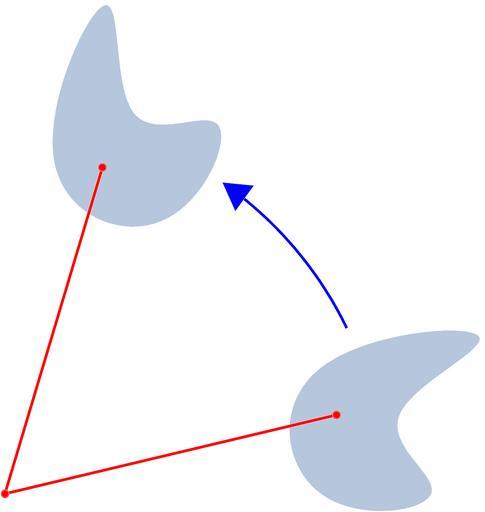
| View Original: | Rotation illustration.png (936x989) | |||
| Download: | Original | Medium | Small | Thumb |
| Courtesy of: | commons.wikimedia.org | More Like This | ||
| Keywords: Rotation illustration.png en wikipedia Maksim page en wikipedia Made by myself with matlab Rotation geometry Files by User Oleg Alexandrov from en wikipedia Images with Matlab source code Created with MATLAB Matlab source code <source lang matlab > function main prepare the screen figure 1 ; clf; hold on; axis equal; axis off; linewidth 2; x 0 0 7 0 5 1 0+2; y 0 0 0 5 1 0 8; do_plot x y linewidth ; theta pi/3; A cos theta -sin theta ; sin theta cos theta ; for i 1 length x v A x i ; y i ; x i v 1 ; y i v 2 ; end do_plot x y linewidth ; red 1 0 0; ball_radius 0 025; x 2 1; y 0 5; plot 0 x 0 y 'color' red 'linewidth' linewidth ; ball x y ball_radius red ; v A x; y; x v 1 ; y v 2 ; plot 0 x 0 y 'color' red 'linewidth' linewidth ; ball x y ball_radius red ; ball 0 0 ball_radius red ; x 1 1 1 9681; y 1 1 0 9548; r sqrt x 2+y 2 ; thetas atan2 y x ; thetae pi/6 2+thetas; Theta thetas 0 01 thetae; X r cos Theta ; Y r sin Theta ; plot X Y 'linewidth' linewidth n length Theta ; arrow X n-1 Y n-1 2 X n -X n-1 2 Y n -Y n-1 linewidth 10 pi/6 2 0 0 1 saveas gcf 'rotation_illustration eps' 'psc2' function do_plot x y linewidth n length x ; P 5; Q n+2 P+1; P will denote the amount of overlap Make the 'periodic' sequence xp x 1 x 2 x 3 x n x 1 x 2 x 3 of length Q Same for yp for i 1 Q j rem i n +1; rem is the remainder of division of i by n xp i x j ; yp i y j ; end do the spline interpolation t 1 length xp ; N 100; how fine to make the interpolation tt 1 1/N length xp ; xx spline t xp tt ; yy spline t yp tt ; discard the redundant pieces start N P-1 +1; stop N n+P-1 +1; xx xx start stop ; yy yy start stop ; lightblue 176 196 222/256; H fill xx yy lightblue ; set H 'linewidth' 0 001 'edgecolor' lightblue ; function arrow start stop thickness arrowsize sharpness arrow_type color draw a line with an arrow at the end start is the x y point where the line starts stop is the x y point where the line stops thickness is an optional parameter giving the thickness of the lines arrowsize is an optional argument that will give the size of the arrow It is assumed that the axis limits are already set 0 < sharpness < pi/4 determines how sharp to make the arrow arrow_type draws the arrow in different styles Values are 0 1 2 3 8/4/93 Jeffery Faneuff Copyright c 1988-93 by the MathWorks Inc Modified by Oleg Alexandrov 2/16/03 if nargin < 6 color 0 0 0; end if nargin < 5 arrow_type 0; the default arrow it looks like this -> end if nargin < 4 sharpness pi/4; the arrow sharpness - default pi/4 end if nargin< 3 xl get gca 'xlim' ; yl get gca 'ylim' ; xd xl 2 -xl 1 ; yd yl 2 -yl 1 ; arrowsize xd + yd / 2; this sets the default arrow size end if nargin< 2 thickness 0 5; default thickness end xdif stop 1 - start 1 ; ydif stop 2 - start 2 ; if xdif 0 if ydif >0 theta pi/2; else theta -pi/2; end else theta atan ydif/xdif ; the angle has to point according to the slope end if xdif> 0 arrowsize -arrowsize; end if arrow_type 0 draw the arrow like two sticks originating from its vertex xx start 1 stop 1 stop 1 +0 02 arrowsize cos theta+sharpness NaN stop 1 stop 1 +0 02 arrowsize cos theta-sharpness ; yy start 2 stop 2 stop 2 +0 02 arrowsize sin theta+sharpness NaN stop 2 stop 2 +0 02 arrowsize sin theta-sharpness ; plot xx yy 'LineWidth' thickness 'color' color end if arrow_type 1 draw the arrow like an empty triangle xx stop 1 stop 1 +0 02 arrowsize cos theta+sharpness stop 1 +0 02 arrowsize cos theta-sharpness ; xx xx xx 1 xx 2 ; yy stop 2 stop 2 +0 02 arrowsize sin theta+sharpness stop 2 +0 02 arrowsize sin theta-sharpness ; yy yy yy 1 yy 2 ; plot xx yy 'LineWidth' thickness 'color' color plot the arrow stick plot start 1 stop 1 +0 02 arrowsize cos theta cos sharpness start 2 stop 2 + 0 02 arrowsize sin theta cos sharpness 'LineWidth' thickness 'color' color end if arrow_type 2 draw the arrow like a full triangle xx stop 1 stop 1 +0 02 arrowsize cos theta+sharpness stop 1 +0 02 arrowsize cos theta-sharpness stop 1 ; yy stop 2 stop 2 +0 02 arrowsize sin theta+sharpness stop 2 +0 02 arrowsize sin theta-sharpness stop 2 ; plot the arrow stick plot start 1 stop 1 +0 01 arrowsize cos theta start 2 stop 2 + 0 01 arrowsize sin theta 'LineWidth' thickness 'color' color H fill xx yy color ; fill with black set H 'EdgeColor' 'none' end if arrow_type 3 draw the arrow like a filled 'curvilinear' triangle curvature 0 5; change here to make the curved part more curved or less curved radius 0 02 arrowsize max curvature tan sharpness ; x1 stop 1 +0 02 arrowsize cos theta+sharpness ; y1 stop 2 +0 02 arrowsize sin theta+sharpness ; x2 stop 1 +0 02 arrowsize cos theta cos sharpness ; y2 stop 2 +0 02 arrowsize sin theta cos sharpness ; d1 sqrt x1-x2 2+ y1-y2 2 ; d2 sqrt radius 2-d1 2 ; d3 sqrt stop 1 -x2 2+ stop 2 -y2 2 ; center 1 stop 1 + d2+d3 cos theta ; center 2 stop 2 + d2+d3 sin theta ; alpha atan d1/d2 ; Alpha -alpha 0 05 alpha; xx center 1 -radius cos Alpha+theta ; yy center 2 -radius sin Alpha+theta ; xx xx stop 1 xx 1 ; yy yy stop 2 yy 1 ; plot the arrow stick plot start 1 center 1 -radius cos theta start 2 center 2 - radius sin theta 'LineWidth' thickness 'color' color ; H fill xx yy color ; fill with black set H 'EdgeColor' 'none' end </source> 1 date/time username edit summary ---- 00 36 22 November 2005 en User Oleg Alexandrov <nowiki> +source code </nowiki> ---- 14 06 3 November 2005 en User Oleg Alexandrov <nowiki> Made by myself with matlab </nowiki> Original upload log Legend cur this is the current file del delete this old version rev revert to this old version Click on date to download the file or see the image uploaded on that date del cur 23 24 3 November 2005 en User Oleg_Alexandrov Oleg Alexandrov en User_talk Oleg_Alexandrov Talk 936x989 19116 bytes Made by myself with matlab del rev 14 06 3 November 2005 en User Oleg_Alexandrov Oleg Alexandrov en User_talk Oleg_Alexandrov Talk 562x593 20124 bytes Made by myself with matlab Rotation_illus svg | ||||