MAKE A MEME
View Large Image
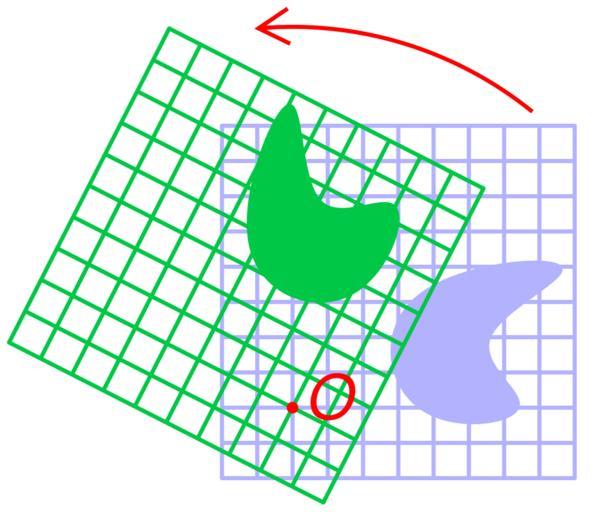
| View Original: | Rotation illustration2.svg (700x606) | |||
| Download: | Original | Medium | Small | Thumb |
| Courtesy of: | commons.wikimedia.org | More Like This | ||
| Keywords: Rotation illustration2.svg Illustration of en Rotation mathematics self-made with MATLAB then tweaked with en Inkscape 02 28 9 June 2007 UTC Oleg Alexandrov Source code MATLAB <source lang Matlab > function main prepare the screen figure 1 ; clf; hold on; axis equal; axis off; linewidth 2; fs 30; N 11; a -2; b N+a-1; blue 0 0 1; red 1 0 0; gray 0 7 0 7 1 0; white 0 99 1 1 1; lightblue 176 196 222/256; green 0 200 70/256; color1 gray; color2 green; XX linspace a b N ; YY XX; X Y meshgrid XX YY ; factor 4; shift 3 6; x factor 0 0 7 0 5 1 0+shift; y factor 0 0 0 5 1 0 8; do_plot x y X Y linewidth color1 ; theta 1 4 pi/4; A cos theta -sin theta ; sin theta cos theta ; for i 1 N for j 1 N v A X i j ; Y i j ; X i j v 1 ; Y i j v 2 ; end end for i 1 length x v A x i ; y i ; x i v 1 ; y i v 2 ; end do_plot x y X Y linewidth color2 ; plot the point around which the rotation takes place ball_radius 0 15; ball 0 0 ball_radius red ; text 0 -0 5 ' \it O ' 'color' red 'fontsize' fs plot the arrow suggesting the rotation factor 4; x factor 1 7; y factor 2 1; r sqrt x 2+y 2 ; thetas atan2 y x ; thetae 0 7 theta+thetas; Theta thetas 0 01 thetae; X r cos Theta ; Y r sin Theta ; plot X Y 'linewidth' linewidth 'color' red n length Theta ; arrow X n-2 Y n-2 2 X n -X n-1 2 Y n -Y n-1 linewidth 1 30 linewidth red plot two invisible points to bypass a saving bug plot a 1 5 b 'color' white ; plot a -0 5 b 'color' white ; save to eps and to svg saveas gcf 'rotation_illustration2 eps' 'psc2' plot2svg 'rotation_illustration2 svg' function do_plot x y X Y linewidth color n length x ; P 5; Q n+2 P+1; P will denote the amount of overlap Make the 'periodic' sequence xp x 1 x 2 x 3 x n x 1 x 2 x 3 of length Q Same for yp for i 1 Q j rem i n +1; rem is the remainder of division of i by n xp i x j ; yp i y j ; end do the spline interpolation t 1 length xp ; N 100; how fine to make the interpolation tt 1 1/N length xp ; xx spline t xp tt ; yy spline t yp tt ; discard the redundant pieces start N P-1 +1; stop N n+P-1 +1; xx xx start stop ; yy yy start stop ; H fill xx yy color ; set H 'linewidth' 1 'edgecolor' color ; M N size X ; for i 1 N plot X 1 i X N i Y 1 i Y N i 'linewidth' linewidth 'color' color plot X i 1 X i N Y i 1 Y i N 'linewidth' linewidth 'color' color end plot some balls avoid artifacts at the corners small_rad 0 045; ball X 1 1 Y 1 1 small_rad color ball X 1 N Y 1 N small_rad color ball X N 1 Y N 1 small_rad color ball X N N Y N N small_rad color function arrow start stop th arrow_size sharpness arrow_type color Function arguments start stop start and end coordinates of arrow vectors of size 2 th thickness of arrow stick arrow_size the size of the two sides of the angle in this picture -> sharpness angle between the arrow stick and arrow side in degrees arrow_type 1 for filled arrow otherwise the arrow will be just two segments color arrow color a vector of length three with values in 0 1 convert to complex numbers i sqrt -1 ; start start 1 +i start 2 ; stop stop 1 +i stop 2 ; rotate_angle exp i pi sharpness/180 ; points making up the arrow tip besides the stop point point1 stop - arrow_size rotate_angle stop-start /abs stop-start ; point2 stop - arrow_size/rotate_angle stop-start /abs stop-start ; if arrow_type 1 filled arrow plot the stick but not till the end looks bad t 0 5 arrow_size cos pi sharpness/180 /abs stop-start ; stop1 t start+ 1-t stop; plot real start stop1 imag start stop1 'LineWidth' th 'Color' color ; fill the arrow H fill real stop point1 point2 imag stop point1 point2 color ; set H 'EdgeColor' 'none' else two-segment arrow plot real start stop imag start stop 'LineWidth' th 'Color' color ; plot real point1 stop point2 imag point1 stop point2 'LineWidth' th 'Color' color ; end function ball x y radius color draw a ball of given uniform color Theta 0 0 1 2 pi; X radius cos Theta +x; Y radius sin Theta +y; H fill X Y color ; set H 'EdgeColor' color ; </source> Images with Matlab source code Rotation Euclidean plane Files by User Oleg Alexandrov from en wikipedia 63° rotation Order-4 square tiling Blue green red | ||||