MAKE A MEME
View Large Image
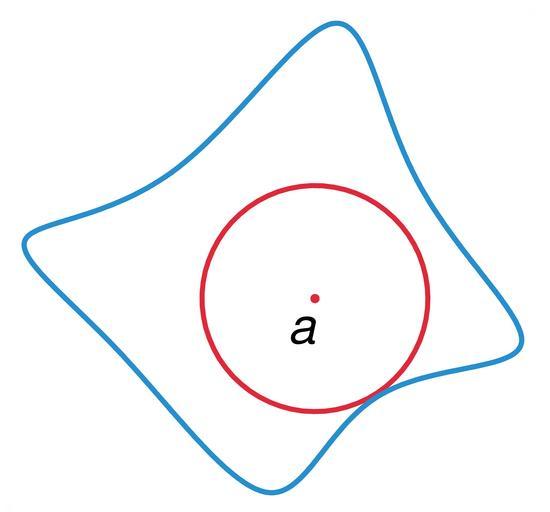
| View Original: | ML expansion illustration.png (1621x1508) | |||
| Download: | Original | Medium | Small | Thumb |
| Courtesy of: | commons.wikimedia.org | More Like This | ||
| Keywords: ML expansion illustration.png Made by myself with MATLAB Created with MATLAB Source code MATLAB <source lang matlab > function main Illustration of the Mittag-Leffler star lw 3 0; lightblue 0 8 0 8 1; red 0 867 0 06 0 14; blue 0 129 205/256; green 0 146 70/256; white 0 99 1 1 1; figure 2 ; clf; hold on; axis equal; axis off; plot central circle and its center O 0 0; radius 0 32; plot_circle O 1 O 2 radius lw red ; tinyrad 0 013; ball O 1 O 2 tinyrad red ; draw a spline-interpolated curve XX 0 0543 -0 4058 -0 8211 -0 5463 -0 1310 0 1821 0 5847 0 2907; YY 0 7796 0 3578 0 1661 -0 1597 -0 5495 -0 2748 -0 1278 0 3323; N 100; how fine to make the interpolation X Y get_spline N XX YY ; plot X Y 'LineWidth' lw 'color' blue ; text fontsize 26; tiny 0 0022 fontsize; text O 1 -tiny O 2 -tiny '\it a ' 'fontsize' fontsize ; plot a box around the figure to avoid bugs with saving to eps offset 0 04; plot min X -offset min Y -offset ' ' 'color' white plot max X +offset max Y +offset ' ' 'color' white saveas gcf 'ML_expansion_illustration eps' 'psc2' to later convert from eps to png use function xx yy get_spline N x y n length x ; P 5; Q n+2 P+1; P will denote the amount of overlap Make the 'periodic' sequence xp x 1 x 2 x 3 x n x 1 x 2 x 3 of length Q Same for yp for i 1 Q j rem i n +1; rem is the remainder of division of i by n xp i x j ; yp i y j ; end do the spline interpolation t 1 length xp ; tt 1 1/N length xp ; xx spline t xp tt ; yy spline t yp tt ; discard the redundant pieces start N P-1 +1; stop N n+P-1 +1; xx xx start stop ; yy yy start stop ; function plot_circle x y r lw color Theta 0 0 1 2 1 pi; X r cos Theta +x; Y r sin Theta +y; plot X Y 'linewidth' lw 'color' color ; function ball x y r color Theta 0 0 1 2 1 pi; X r cos Theta +x; Y r sin Theta +y; H fill X Y color ; set H 'EdgeColor' 'none' ; </source> Images with Matlab source code Complex analysis Files by User Oleg Alexandrov from en wikipedia math | ||||